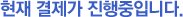Current Page
- Home
- My Shopping
- Order Details
Order Details
Final Payment Information
| Total Payment Amount | {$total.price_unit_head}{$total.final_payed_order_price}{$total.price_unit_tail} {$total.final_payed_order_price_ref} |
|---|
Request for Cancellation/Exchange/Return
| Category | Product Information | Quantity | Product Purchase Amount |
|---|---|---|---|
|
|||
|
|||
| Application Date | |||
| / / | |||
| Refund Amount | The refund amount will be available for confirmation after the seller completes the processing.Additional payment may occur depending on the exchange item. | ||
| Refund Account | [] Account Holder: Change Refund Account | ||
Refund Information
| Category | Product Information | Quantity | Product Purchase Amount |
|---|---|---|---|
|
|
|||
|
|||
| (Processing Status) | () | ||
| Product Amount: = Total: | |||
| Additional Shipping Payment: | |||
| Shipping Fee: | |||
| Hold Reason | |||
| Refund Method | |||
| Refund Account | [] Account Owner: Change Refund Account | ||
| Discount and Additional Payment Restoration History |
|
||
Additional Payment
| Category | Product Information | Quantity | Product Purchase Amount |
|---|---|---|---|
|
|||
| Payment Amount | |||
| Payer | |||
| Payment Method |
(Paid)(Cancelled)
|
||
Shipping Information
| Delivery Address |
{$delivery.store_name}
* Map {$delivery.store_receive_map} |
|---|---|
| Recipient | {$delivery.name} |
| English Name | {$delivery.english_name} |
| Name (Pronunciation) | {$delivery.pron_name} |
| Country | {$delivery.country_name} |
| Postal Code | {$delivery.rzipcode} |
| Address | {$delivery.raddr} |
| City | {$delivery.si_gun_do} |
| State/Province | {$delivery.ju_do} |
| Phone (Landline) | {$delivery.rphone_1} |
| Phone (Mobile) | {$delivery.rphone_2} |
| Delivery Message | {$delivery.message} |
| Desired Delivery Date | {$delivery.hope_shipping_date} |
| Desired Delivery Time | {$delivery.hope_shipping_time} |
| Preferred Delivery Company/Method | {$delivery.sc_name} |
| Available Pickup Dates | {$delivery.store_receive_period} |
Shipping Information
Additional Infomation
Pickup Request Information
| Category | Product Information | Quantity | Product Purchase Amount |
|---|---|---|---|
|
|||
| Pickup Request Status | |||
| Pickup Address | |||
Customer Notification
{$customer_msg}
Instructions
Credit Card Sales Slip Issuance Guide
Credit card payments are issued in the name of the PG company used.
Tax Invoice Issuance Guide
- According to Article 54 of the Value-Added Tax Act, tax invoices can only be requested until the 10th of the following month from the date of delivery.
- Only businesses can apply for tax invoices.
- Tax invoice requests can only be made for orders that have been delivered.
- After clicking the [Request Tax Invoice] button, you need to fill out the tax invoice request form and send a copy of your business registration certificate by fax in order to generate the tax invoice.
- Clicking the [Print Tax Invoice] button allows you to print the issued tax invoice.
- Tax invoices are issued only for the actual payment amount. (Mileage and discount amounts are excluded from the tax invoice amount)
Changes to the Value-Added Tax Act regarding Credit Card Sales Slips and Tax Invoices
- According to the amended Value-Added Tax Act, tax invoices cannot be issued for orders paid by credit card after July 1, 2004. Instead, you need to report the value-added tax using the credit card sales slip. (Article 57 of the Enforcement Decree of the Value-Added Tax Act)
- Please note that tax invoices can only be issued for payment methods other than credit card, in accordance with the aforementioned changes to the Value-Added Tax Act.
- Cash receipts are issued for cash transactions of 1 KRW or more (bank transfer, real-time account transfer, escrow, {$deposit_name}).
- Shipping fees are included in the cash receipt issuance amount, but {$mileage_name} usage amount is not included.
- For time-limited cash receipt requests, you must issue them within 48 hours from the date of payment confirmation.
- There is no time limit for canceling cash receipt issuance. (Subject to change based on the policies of the National Tax Service.)
- Only one of either cash receipt or tax invoice can be issued.